 |
 |
|
https://pcmicro.com/COM1000 |
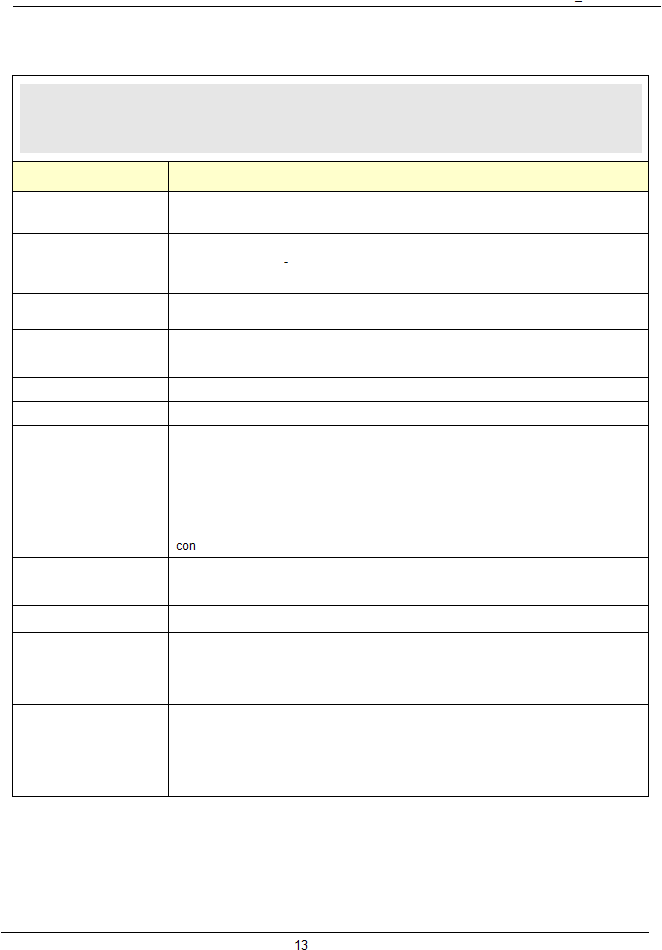
SimpleComTools, LLC
COM1000
User Manual
SimpleComTools, LLC
Configuration Utility Register Descriptions
GENERAL
The General tab is for configuring parameters related to the general operation of the device. This is where you begin
to configure a device name, network settings, and security. This is also where you configure the how data files will
be saved, how packets will be formatted, and whether you will want to have the device DEBUG turned on or not.
Parameter Name
Description
Hostname
Name used as Internet HOST and NETBIOS NAME for MS Windows Networks.
Accepts up to 50 alphanumeric characters.
Device Domain
Name consists of a sequence of two or more groups of characters separated by periods
and includes the top
level, 2nd, or 3rd level domain names.
Examples: 'mydomain.com' or 'east.mydomain.com'.
Static IP Address
Static IP address to be assigned to the Ethernet interface. This is the address to be
used every time the device is powered up. DEFAULT ADDRESS = 192.168.1.200
Default Interface
This is the default interface to be used by the device for sending data.
Options:
0 = Ethernet (DEFAULT)
1 = Modem
Default Gateway
IP address of the router that forwards traffic to a destination outside of the subnet.
Net Mask
IP address subnet mask used to determine what subnet an IP address belongs.
IP Forwarding
This value is used to enable forwarding of IP packets between the Ethernet and serial
(PPP) interfaces. Forwarding is only provided from the 'PRIVATE' Ethernet IP address
to a 'PRIVATE' serial (PPP) IP address. Forwarding packets to and from a public
(Internet) link requires a modem or ISP to provide Network Address Translation (NAT).
Options:
0 = Disabled (DEFAULT)
1 = Enabled
NOTE: Consult the IP Forwarding addendum for specific information on how to
figure the Ethernet and PPP interface addresses for IP Forwarding.
Protect Mode
Protected Mode restricts access to the device.
Options:
0 = Disabled (DEFAULT)
1 = Enabled
Password
Sets the device password. DEFAULT is ‘simple’.
Output Delimiter
Character used to separate the data elements in text files.
Options:
0 = space (DEFAULT)
1 = comma (,)
2 = semicolon (;)
3 = colon (:)
Packet Format
Select a packet format for UDP/TCP application messages.
Options:
0 = Data Only (DEFAULT)
1 = Message Only
2 = HostName, Data
3 = HostName, Date/Time, Data
4 = HostName, Date/Time, Message, Data