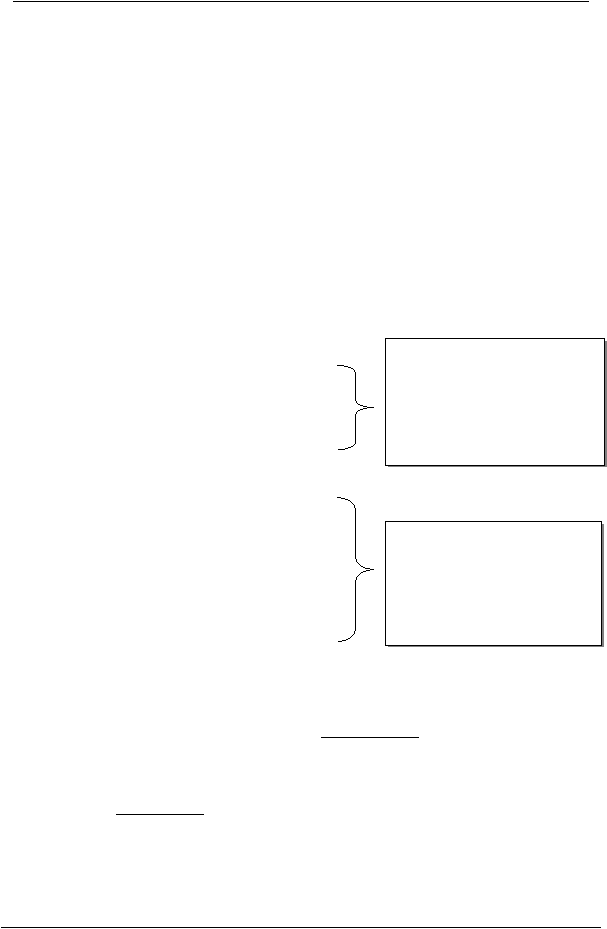
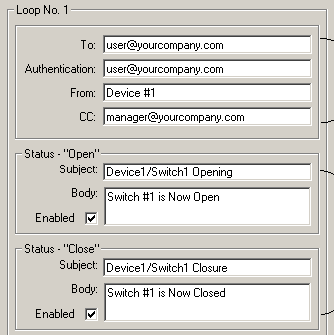
SimpleComTools, LLC
Serial Switch-SMTP™
SimpleComTools, LLC
8
Setting up the Event/Messaging parameters:
On the main screen, set the following attributes under each Loop:
To: This is the main recipient of the email for this Loop/switch activity
Authentication: This is the email address of the sender (SMTP sender account name)
From: This is a free text field and can be anything you choose
CC: Email of someone to receive a ‘Carbon Copy’ message (Optional)
Status – “Open” (Parameters apply to when the Loop/Switch is OPENED)
Subject: This is a free text field and can be anything you choose
Body: This is a free text field and can be anything you choose
Enabled: This selection box turns this Status message ON or OFF
Status – “Close” (Parameters apply to when the Loop/Switch is CLOSED)
Subject: This is a free text field and can be anything you choose
Body: This is a free text field and can be anything you choose
Enabled: This selection box turns this Status message ON or OFF
Here are some examples of elements you may choose to enter:
As you will see from these examples, enabling BOTH Open and Closed messages can give you a
much clearer picture of what is taking place, and the responding employee a distinct advantage.
Example 1: Security Guard checks fenced area. A Normally-Closed (NC) switch is on gate. The
Open loop captures the exact time when the guard has arrived at the location. The Closed loop
will show when that employee has closed the gate and left. If you are a manager or owner of that
facility who wants to know if security is checking the premise, you would know instantly.
Example 2: A Normally-Open (NO) push-button switch is located at the back of a vending
machine one to two inches from a wall. If someone was to ‘rock’ the vending machine backward,
the switch would touch the wall and trigger the “Closed” loop message. When the machine rocks
back forward, the “Open” loop message is triggered. Successive messages would show the
machine being rocked back and forth until the messages stop.
Email recipients can be either
regular email accounts
(user@yourcompany.com),
group email accounts
(support@yourcompany.com),
or mobile message accounts
(5555551212@pager.net).
Messages can be sent on a
switch being OPENED or
CLOSED or BOTH.
Selecting the ‘Enabled’ box
under each element turns that
status message on.

