 |
 |
|
https://pcmicro.com/COM1000 |
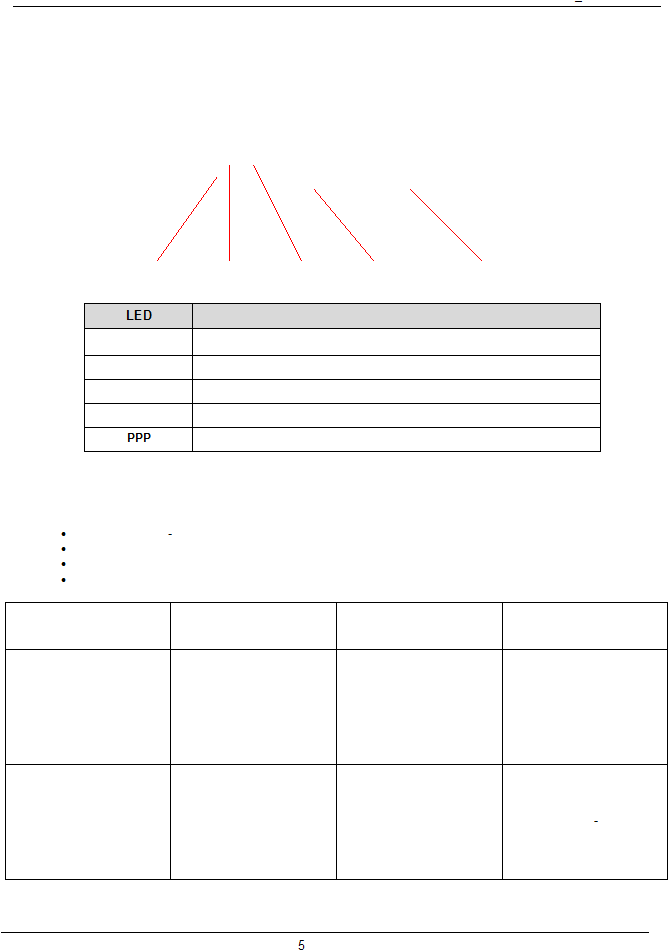
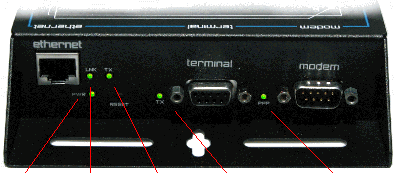

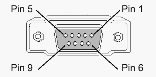
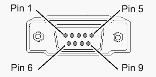
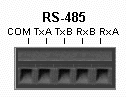
SimpleComTools, LLC
COM1000
User Manual
SimpleComTools, LLC
Front Panel LEDs
The front side of the COM1000 has (5) LEDs that indicate the status of the unit.
Description
Power
Unit is currently powered on.
Ethernet LNK
Unit is currently connected to an Ethernet network or device.
Ethernet TX
Unit is currently transmitting Ethernet traffic
Serial TX
Unit is currently communicating with a serial device on the Terminal Port
Unit is currently engaged in an active PPP session on the Modem Port
Communication interfaces
The COM1000 provides the following communication interfaces:
One 10 BASE
TX Ethernet interface
One RS232 Serial Terminal Port
One RS232 Serial Modem Port
One RS485 Port
Ethernet Port
(10 Base TX)
Female DB9
RS232 DCE Port
(Terminal Port)
Male DB9
RS232 DTE Port
(Modem Port)
RS485
This port is used to connect
to an LAN HUB or Switch.
To connect to LANs, use a
regular Ethernet cable. To
connect direct to a PC, you
will need a crossover cable.
This port is used to connect
to a computer or terminal
To connect a PC, you will
need a regular serial cable.
To connect a DCE, you will
need to use a null adapter.
This port is used to connect
to a modem or DCE.
To connect a modem, you
will need a regular serial
cable. To connect a PC, you
will need a null adapter.
Located on the BACK side,
this port is for RS485 only.
Supports 2 or 4
wire master
or slave connections.
Wiring requirements differ
based upon device network.
Power
Ethernet Link
Ethernet Tx
Serial Tx
PPP Connection