 |
 |
|
https://pcmicro.com/COM1000 |
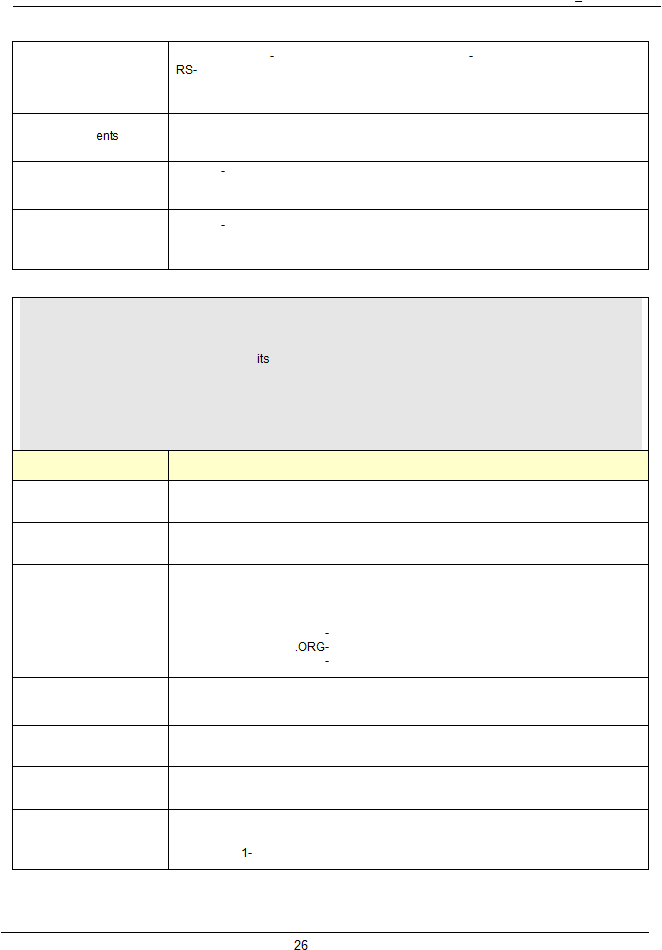
SimpleComTools, LLC
COM1000
User Manual
SimpleComTools, LLC
Event Message
Customizable RS
485 Port message text. This is a free
text field to be used when the
485 Port Applications (*TAPP) are set to #3 or #4 (SMTP or SMS). This text will be
seen as the message SUBJECT field.
(Accepts to 20 characters)
Recipi
Desired message recipient(s) as detailed in Message Config registers.
(Comma separation for multiple, ie 1,2,3,4,5,6,7,8) Max number = 8.
Escape String
Sets RS
485 Port escape string. Accepts alphanumeric value up to 20 characters.
Used for setting the value required by the COM1000 to escape from a session.
Example: +++
Hangup String
Sets RS
485 Port hangup string. Accepts alphanumeric value up to 20 characters.
Used for setting the value required by the COM1000 to hangup a session.
Example: ATH
DNS/DDNS
The DNS/DDNS (DNS or Dynamic DNS) tab is for configuring parameters related to the use of DNS to resolve
names and for the device to be able to have
name resolved as well. DNS Servers may be assigned manually or
automatically via PPP.
The use of DDNS means that you would like to have the device addressable via a fully qualified domain name, and
will be using a third party service to help with that task. Services such as this are perfect for resolving issues
associated with dynamic public IP addresses, such as those used on many 3G wireless networks.
Parameter Name
Description
Primary DNS
IP or Domain Name of Primary Domain Name System (DNS) Server.
Accepts n.n.n.n or abc.123.com (Up to 50 characters)
Secondary DNS
IP or Domain Name of Secondary Domain Name System (DNS) Server.
Accepts n.n.n.n or abc.123.com (Up to 50 characters)
DDNS Server Type
Dynamic DNS Server Protocol or Service.
Options:
0 = DDNS Not Used
1 = DTDNS.COM
2 = SITESOLUTIONS.COM
3 = DYNDNS.ORG
DYNAMIC
4 = DYNDNS
CUSTOM
5 = DYNDNS.ORG
STATIC
DDNS Server IP
IP or Domain Name of Dynamic Domain Name System (DDNS) Server.
Accepts n.n.n.n or abc.123.com (Up to 50 characters)
DDNS User Name
DDNS Account Username. (Accepts up to 20 characters).
Example: johndoe
DDNS Password
DDNS Account Password. (Accepts up to 20 characters).
Example: password123
DDNS Update Interval
Sets the update interval update interval for timed updates to DDNS server
Options:
0 = not active (DEFAULT)
65535 = # of minutes between updates (44640 min = 1 month)